Description
Introduction to Insta360 GO 2
The Insta360 GO 2 is a thumb-sized action camera that redefines portability and performance. Weighing just 27 grams, this tiny powerhouse captures ultra-smooth 1440p video using advanced FlowState Stabilization, ensuring cinematic shots even on the move. Built for adventure, it’s waterproof up to 4 meters and comes with a magnetic body design that lets you mount it effortlessly to your clothes, gear, or surfaces—ideal for hands-free POV shooting. Its intelligent AI-powered editing tools in the Insta360 app make post-production a breeze, automatically picking your best shots and syncing them to music. The multi-purpose charging case not only boosts battery life but also transforms into a tripod, handheld grip, or Bluetooth remote. Whether you’re vlogging, hiking, biking, or living in the moment, the GO 2 is your ultra-light, do-it-all action cam.
Features of Insta360 GO 2
FlowState
Hands-free
Install anywhere
1440p 50fps
Waterproof
Automatic editing
Hyperlapse
Slow motion
Remote
WiFi
POV Capture
Hands-free filming made easy!
Forget the fuss of holding a camera—just snap GO 2 onto your shirt using the magnetic pendant, tap to start recording, and you’re good to go. It’s so simple, even a toddler could do it.
FlowState Stabilization
Steady shots, no matter what.
FlowState Stabilization delivers ultra-smooth footage by keeping your shot and horizon perfectly level—even through shakes, bumps, and sudden movements. You won’t believe how stable your videos look until you see it.
Horizon Lock
Always upright, always steady.
No matter how you move, GO 2’s smart horizon-leveling tech keeps your footage perfectly aligned. Tilt, spin, or shift—the horizon stays locked.
Install it anywhere
Turn the world into your camera rig.







FAQ’s on Insta360 GO 2
Is Insta360 GO 2 waterproof?
Yes, Insta360 GO 2 is waterproof up to 4 meters (13 feet) right out of the box—no extra case needed. Perfect for underwater and rainy-day shoots.
How long does the Insta360 GO 2 battery last?
On a full charge, GO 2 records for up to 30 minutes. With the charging case, you can extend recording time up to 150 minutes.
Can I record hands-free with GO 2?
Yes. Thanks to magnetic accessories like the Magnet Pendant and Easy Clip, you can mount GO 2 on your shirt, cap, or gear for hands-free POV footage.
What is the video quality of Insta360 GO 2?
Insta360 GO 2 captures sharp, stabilized video in up to 1440p at 50fps, delivering high-quality content in a compact form factor.
Does Insta360 GO 2 have image stabilization?
Absolutely. It features FlowState Stabilization that ensures smooth, shake-free footage—even during action shots or bumpy rides.
How can I control Insta360 GO 2?
You can control it using:
-
The single button on the camera
-
The charging case, which doubles as a Bluetooth remote
-
The Insta360 app on your smartphone













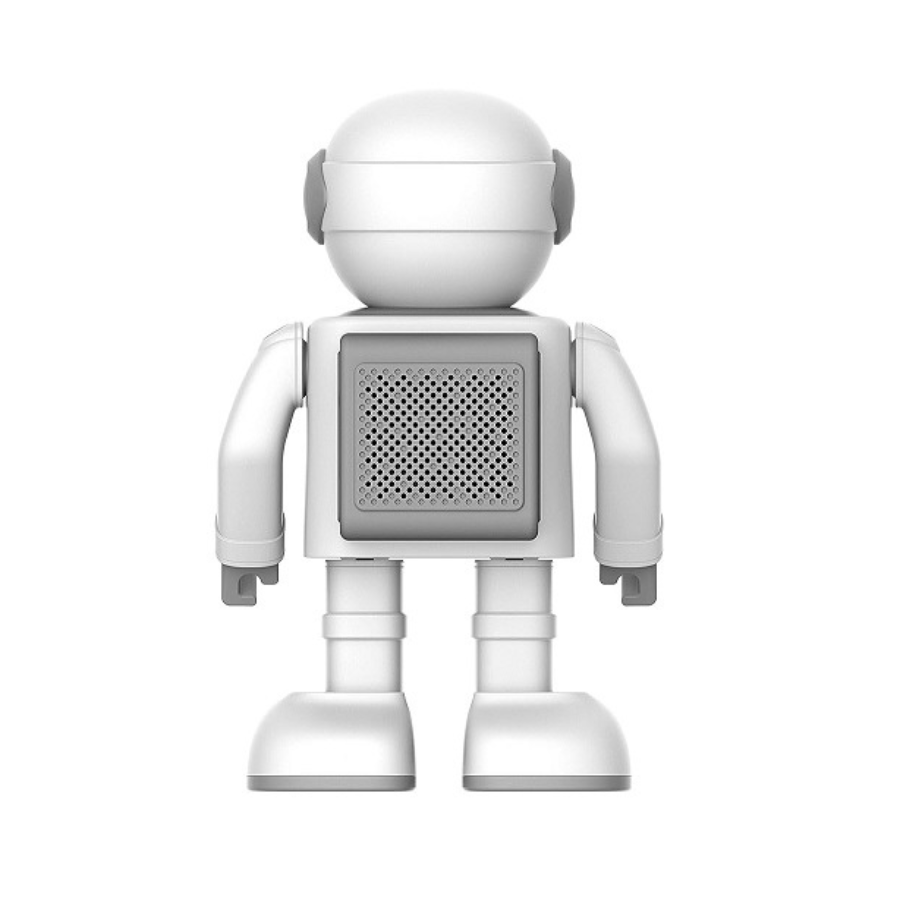
























There are no reviews yet.