Description
DJI Dock 2: Redefining Autonomous Drone Deployment
Lightweight Design
The DJI Dock 2 improves dramatically on its predecessor, now 75% smaller and 68% lighter. This compact build enhances portability and simplifies installation, requiring only two people for setup. Its reduced size lowers logistical and installation costs, making it ideal for operations that demand flexibility and rapid deployment.
Efficient Site Evaluation
With advanced vision sensors, the Dock 2 enables the aircraft to assess its surroundings and GNSS signal strength before deployment. This vision-based evaluation slashes site setup time from five hours to just twelve minutes or less—maximizing operational efficiency in fast-paced environments.
Weather-Resistant Durability (IP55 Rated)
Built to endure, the DJI Dock 2 holds an IP55 rating, offering strong protection against dust and water. It performs reliably in harsh environments, from dusty fields to rainy job sites, ensuring consistent operations in any weather.
Integrated Environmental Monitoring
Real-time sensors monitor rainfall, wind speed, and temperature. Working in sync with online weather forecasts, these sensors allow DJI FlightHub 2 to send alerts or cancel missions when weather poses risks—enhancing flight safety and mission planning.
Precise Landing with Advanced Tech
The Dock 2 uses cutting-edge image recognition to guide the aircraft to designated markers on the landing pad. Paired with a smart slide-ramp centering design, this system ensures every landing is precise and secure—even in challenging conditions.
Built-In Backup Battery
A built-in backup battery provides over five hours of emergency power during outages, allowing the drone to safely return and land. This feature ensures uninterrupted safety and mission continuity in areas with unstable power.
Minimal Maintenance Needs
Engineered for long-term use, the Dock 2 requires maintenance only once every six months. This extended service interval reduces labor costs and boosts operational uptime—ideal for organizations focused on long-term ROI.
Real-Time Notifications
Integrated with DJI FlightHub 2, the system sends immediate email alerts during task failures or emergencies. These detailed notifications allow for fast troubleshooting, minimizing downtime and enhancing mission reliability.
DJI Matrice 3D / 3TD: Optimized for Dock 2 Operations
Tailored for Precision Tasks
The DJI Matrice 3D features a tele camera and a wide-angle mechanical shutter camera—perfect for 1:500 scale mapping. The Matrice 3TD includes a thermal sensor, enabling both visible and infrared imaging, ideal for security and industrial inspections.
Powerful, Versatile Performance
These aircraft are built for demanding operations, from detailed mapping to 24/7 surveillance. Their high-end sensors and smart design support accurate data collection, making them reliable tools across sectors.
Rapid Takeoff & Accuracy
Equipped with dual RTK antennas, the system instantly locks in accurate RTH (Return to Home) coordinates—eliminating wait times. A full preflight check and propeller inspection complete in just 45 seconds, maximizing responsiveness.
Fast, Efficient Charging
The Dock 2 recharges the aircraft from 20% to 90% in just 32 minutes. This quick turnaround supports non-stop missions, boosting productivity in high-demand settings.
Dual-Camera Monitoring System
Two fisheye cameras—internal and external—offer real-time visuals of the aircraft and surrounding environment. This dual-view setup provides clear situational awareness during takeoff, landing, and on-site conditions.
System Requirements
To operate a complete DJI Dock 2 system, you’ll need the following (sold separately):
-
DJI Dock 2
-
DJI Matrice 3D or 3TD Aircraft
-
DJI Matrice 3D Intelligent Flight Battery
-
DJI RC Pro Enterprise Controller


DJI Dock 2 comes with Lightweight design


Quickly demarcate Dock locations
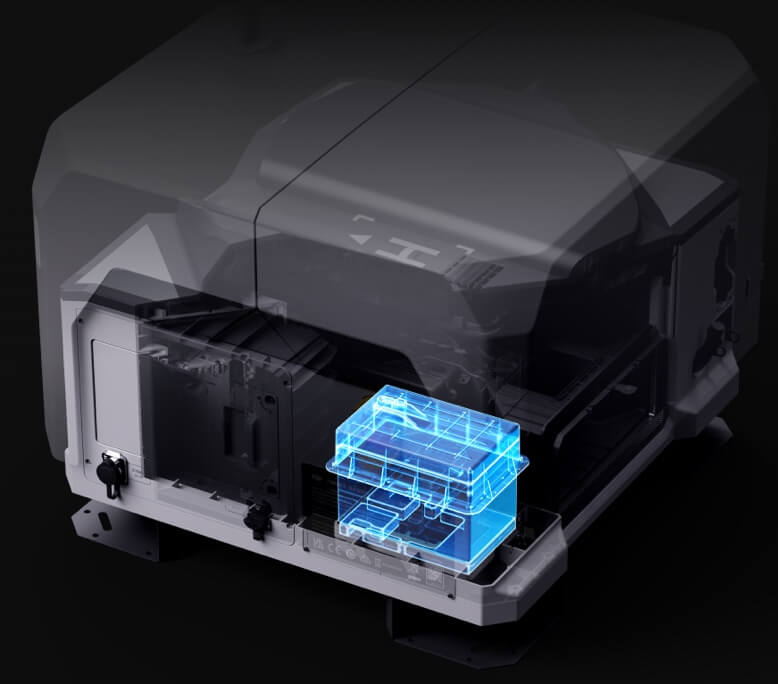
Built-in battery backup

Six-month maintenance interval

Exception alerts
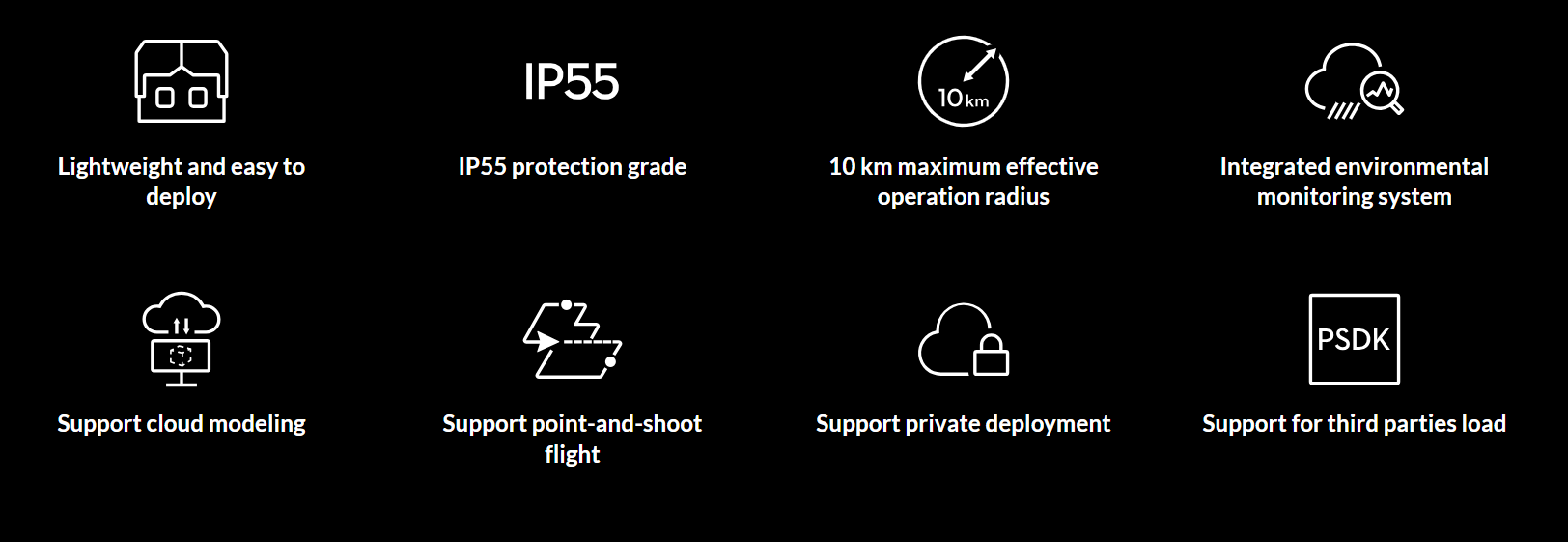
Specifications
General
| SPECIFICATION | DOCK2 | DOCK1 |
|---|---|---|
| Weight | 34 kg | 105 kg |
| Size (open dock) | 1228 x 583 x 412 mm | 1675 x 885 x 735 mm |
| Size (dock closed) | 570 x 583 x 465 mm | 800 x 885 x 1065 mm |
| Input voltage | 100 ~ 240 V (alternating current), 50/60 Hz | 100 ~ 240 VAC, 50/60 Hz |
| Input power | max 1000 W | max 1500 W |
| Temperature | -25°C ~ 45°C | -35°C ~ 50°C |
| IP rate | IP55 | IP55 |
| Maximum take-off altitude | 2500 m | 4000 m |
| Maximum operating radius | 10 km | 7 km |
| Load | 32 min (20%-90%) | 25 min (10%-90%) |
| Battery cycles | 400 times | 400 times |
| Battery backup | more than 5 hours | more than 5 hours |
| Development | Cloud API + peripheral calculation | Cloud API + peripheral calculation |
| Surveillance camera | automatic dual-camera switching | single camera |
FAQs for DJI Dock 2
1. What drones are compatible with the DJI Dock 2?
DJI Dock 2 is specifically designed to support the DJI Matrice 3D and DJI Matrice 3TD aircraft models. These drones integrate seamlessly with the dock, ensuring optimal performance and operational reliability.
2. How does the Dock 2 handle power outages?
To ensure uninterrupted operation, the Dock 2 features a built-in backup battery that provides over five hours of autonomous functionality. This allows the drone to safely return and land in the event of an unexpected power failure.
3. How does Dock 2 differ in size and weight compared to its predecessor?
Compared to its earlier version, Dock 2 is 75% smaller and 68% lighter. As a result, it is far more portable and easier to install, making it especially suited for dynamic deployment scenarios where quick setup is crucial.
4. How long does it take to charge a drone from 20% to 90%?
Thanks to its rapid charging technology, the Dock 2 can recharge a compatible drone from 20% to 90% in approximately 32 minutes, ensuring minimal downtime between flights and more time spent on actual missions.
5. Can the Dock 2 operate in extreme weather conditions?
Absolutely. With an IP55 rating for dust and water resistance, the Dock 2 is engineered to perform reliably even in challenging climates, whether in dusty environments or during heavy rain.
6. What automated features does Dock 2 offer?
Dock 2 comes fully equipped with a range of automated features, including charging, fast deployment readiness, real-time environmental monitoring, and emergency alerting. Furthermore, it includes internal and external fisheye cameras to provide complete situational awareness at all times.
7. How does Dock 2 simplify site selection for drone deployment?
By using advanced vision sensors, the Dock 2 can evaluate surroundings and measure GNSS signal strength in less than 12 minutes. This dramatically cuts down the traditional site selection time, which often takes several hours.
8. How often does Dock 2 need maintenance?
Thanks to its robust and reliable design, the DJI Dock 2 requires maintenance only once every six months. This not only reduces downtime but also lowers operational costs associated with frequent servicing.
9. In what ways does Dock 2 improve operational efficiency?
Through a combination of quick charging, dual RTK antennas for accurate positioning without delay, and takeoff readiness in just 45 seconds, the Dock 2 ensures smooth, efficient, and highly responsive drone operations—even for time-sensitive missions.
10. What kind of notifications does Dock 2 send during errors or emergencies?
Integrated with DJI FlightHub 2, the Dock 2 sends immediate email and SMS alerts in case of task failures or emergencies. This allows operators to take swift action, troubleshoot issues efficiently, and maintain high levels of operational safety and uptime.
Our Recent Writings


























































There are no reviews yet.