Description
DJI Pocket 2 Creator Combo


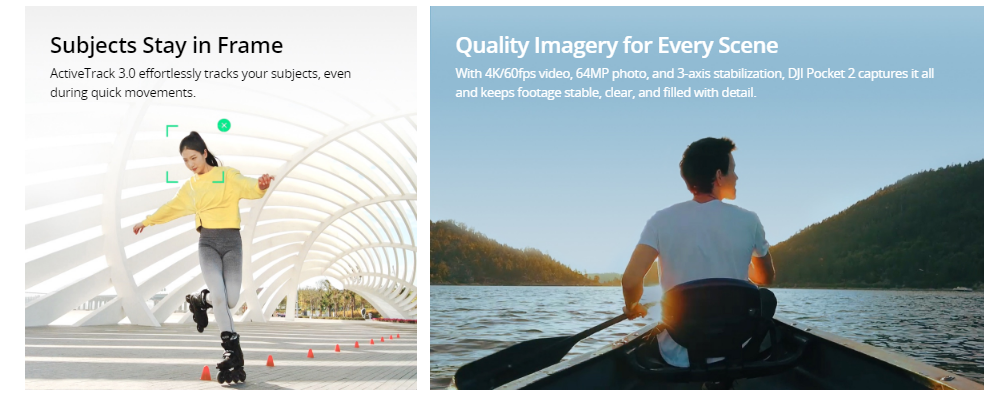
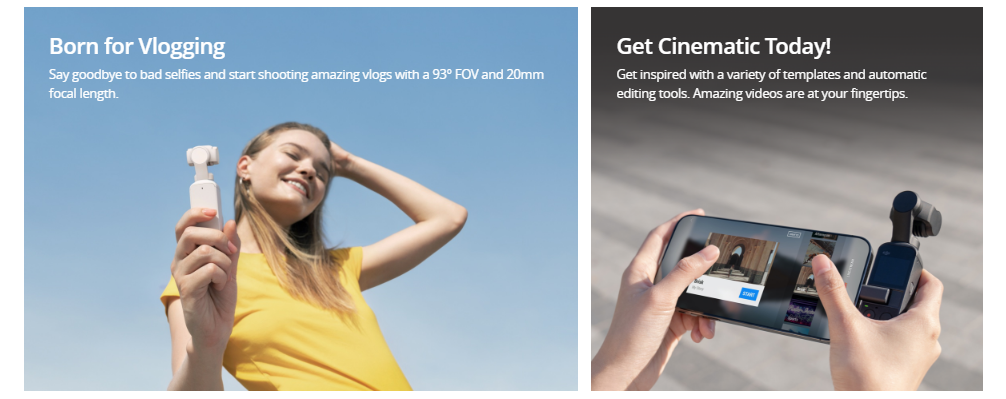
In The Box
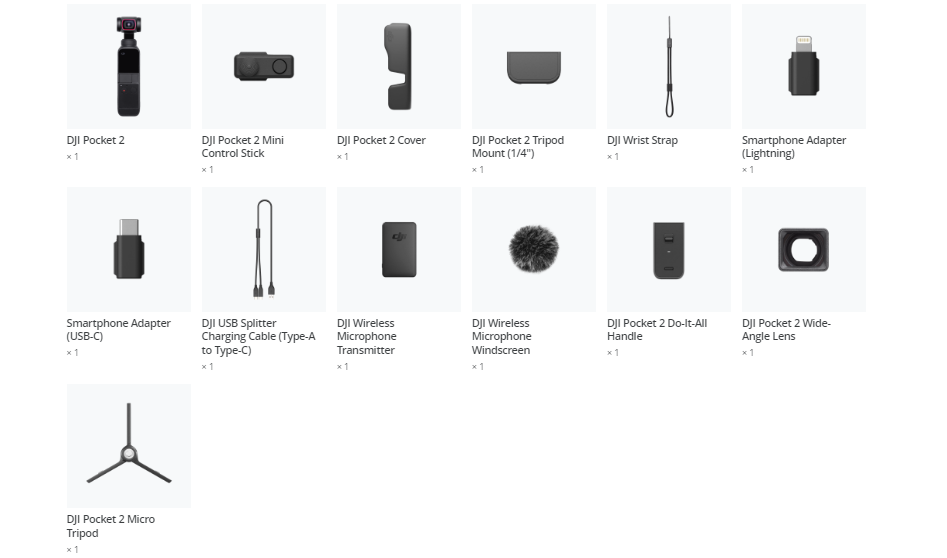
Specifications
In The Box
|
General
| Brand |
|
| Model Number |
|
| Series |
|
| Model Name |
|
| Brand Color |
|
| Color |
|
| Effective Pixels |
|
| Shooting Modes |
|
| Ports |
|
| Wireless Connectivity |
|
| Water Resistance Depth |
|
| Supported OS |
|
| Continuous Shots |
|
| Wide Angle |
|
| Slow Motion |
|
Video Features
| Video Resolution |
|
| Video Quality |
|
| Frames Per Second |
|
| Video Format |
|
Shutter Features
| Shutter Type |
|
Sensor Features
| Image Sensor Type |
|
| Image Sensor Size |
|
| ISO Rating |
|
Display Features
| Display Type |
|
| Display Size |
|
| Display Resolution |
|
Storage Features
| Compatible Card |
|
| Upgradable Memory |
|
Power Features
| Power Requirement |
|
| Batteries Included |
|
| Battery Type |
|
| Number of Batteries |
|
Dimensions
| Width |
|
| Height |
|
| Depth |
|
| Weight |
|
























There are no reviews yet.